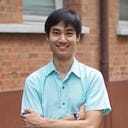- Download Raspbian image and write to microSD
- Make your pi a WiFi Hotspot; Follow this tutorial https://gary-dalton.github.io/RaspberryPi-projects/rpi3_simple_wifi_ap.html
In short summary:
- Install and setup dnsmasq, hostapd
- Config wlan0 a fix ip in /etc/network/interfaces
- Set Iptables -> use WiFi Access Point rule-> change all eth0 to ppp0;
- Make hostapd and dnsmasq run at boot (Not sure if it’s run in daemon but I just put
sudo service hostapd startandsudo service dnsmasq startin /etc/rc.local)
3. Config PPPoE connection
- Download pppoeconf_1.21_all.deb and install (
sudo dpkg -i pppoeconf_1.21_all.deb) - Run pppoeconf and follow the GUI instruction
- Enter your PPPoE username and password
4. Done!